Discover the Best Payroll Solutions for Your Business
Managing payroll is about more than just issuing paychecks. It’s a cornerstone of running a successful business, ensuring employees are compensated accurately and on time while maintaining essential financial records. A reliable payroll system supports compliance with tax regulations, helps track employee hours, and simplifies administrative tasks.
The good news? Technology has transformed payroll management into a streamlined, efficient process. Modern payroll software automates time-consuming tasks, reduces errors, and gives businesses valuable insights through detailed reports. Below, we explore the top payroll services and what they can offer your business.
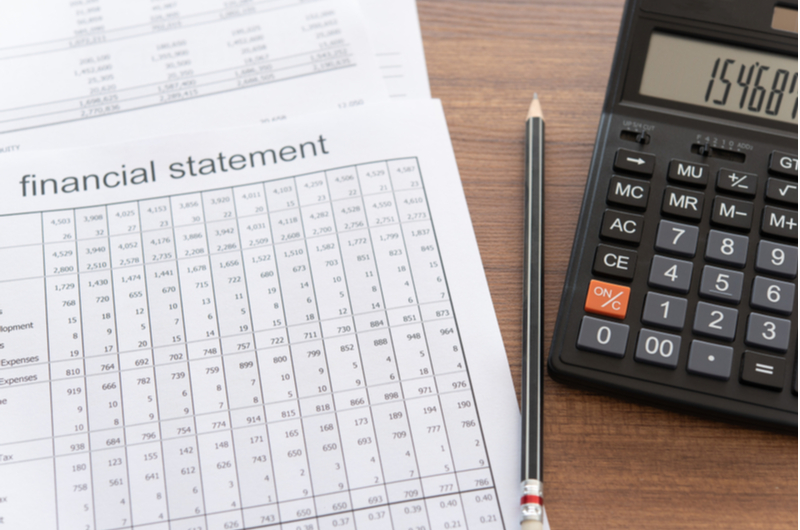
Top Payroll Services to Simplify Employee Payments
1. QuickBooks Payroll
QuickBooks Payroll stands out for its seamless integration with QuickBooks accounting software, making it a top choice for businesses already using these tools. Known for its ease of use, QuickBooks Payroll simplifies employee payments through automated direct deposits and accurate tax calculations.
With QuickBooks Payroll, you can choose from several tiers of service. The most basic plan offers essential payroll features, while premium plans provide added benefits like HR support and same-day direct deposit.
- Key Features:
- Automated payroll processing and tax calculations.
- Seamless integration with QuickBooks accounting tools.
- Access to HR advisory services with premium plans.
- Same-day or next-day direct deposits.
- Cost:
- Basic plan: $45/month + $4 per employee.
- Premium plan: $75/month + $8 per employee.
QuickBooks Payroll is ideal for businesses seeking an all-in-one financial and payroll management system.
2. Gusto
Gusto combines simplicity with scalability, making it a flexible payroll solution for businesses of all sizes. While it’s often recommended for small and medium-sized businesses, its features and tiered pricing structure allow it to adapt to growing organizations.
Gusto supports both traditional and modern payment methods, including checks and direct deposits. Its intuitive user interface ensures that even those with minimal payroll experience can navigate the platform easily.
- Key Features:
- Employee self-service options, including access to pay stubs and tax forms.
- Integration with popular accounting tools like Xero and QuickBooks.
- Scalable plans with features tailored to growing businesses.
- Comprehensive benefits management options.
- Cost:
- Basic plan: $39/month + $6 per employee.
- Higher-tier plans include faster direct deposits and enhanced reporting capabilities.
3. Workful
Designed for small businesses, Workful offers user-friendly payroll management with features like geolocation time tracking and expense reimbursement. Employees can submit expenses directly through the platform’s mobile app, streamlining the reimbursement process.
Workful’s simplicity and affordability make it a strong contender for businesses looking for a budget-friendly payroll solution. However, it’s worth noting that its compatibility with other accounting software is limited.
- Key Features:
- Geolocation-based time tracking for employees.
- Employee expense submission through a mobile app.
- Tutorials and resources for new users.
- Cost:
- $25/month + $5 per employee.
- A 30-day free trial is available.
4. Paychex Flex
Paychex Flex is a comprehensive payroll solution that stands out for its robust reporting capabilities and extensive automation features. It’s particularly popular among accountants, thanks to its detailed financial reporting tools.
Paychex Flex integrates seamlessly with most HR and accounting systems, making it an excellent choice for businesses with existing software infrastructure.
- Key Features:
- Automated payroll processing with tax compliance support.
- Detailed reporting tools for financial analysis.
- Integration with a wide range of HR and accounting software.
- Cost:
- Basic plan: $39/month + $5 per employee.
- Comprehensive plans require a custom quote from Paychex.
Why Payroll Management Matters
Payroll isn’t just about paying employees; it’s about creating a transparent financial system that benefits both the business and its workers. An effective payroll system achieves several critical objectives:
- Accuracy and Timeliness: Employees rely on timely payments to manage their finances, and an accurate payroll system ensures they’re paid the correct amount.
- Regulatory Compliance: Payroll systems help businesses comply with tax laws by calculating deductions, generating tax documents, and maintaining financial records.
- Employee Satisfaction: Timely and accurate payments foster trust and loyalty among employees, contributing to a positive workplace culture.
- Financial Insights: Payroll records provide valuable data about labor costs, helping businesses optimize their budgets and make informed decisions.
Payment Methods for Employees
Modern payroll systems offer multiple payment methods to accommodate different needs. Here’s a closer look at the most common options:
1. Direct Deposit
Direct deposit is the preferred payment method for many businesses. It automates the transfer of funds directly into employees’ bank accounts, offering convenience and security.
- Advantages:
- Faster payments and reduced administrative workload.
- Creates a clear financial paper trail.
- Often free for both employers and employees.
- Potential Drawbacks:
- Initial setup may take time for new employees.
- Some banks may delay the release of funds.
2. Paychecks
Paychecks remain a reliable payment method for businesses that prefer a tangible record of transactions. They’re especially useful for employees without bank accounts.
- Advantages:
- Creates an easy-to-track paper trail.
- Offers flexibility for employees.
- Drawbacks:
- Requires physical delivery, which can be time-consuming.
- More susceptible to loss or theft.
3. Payment Cards
Payment cards are preloaded debit cards that employers use to distribute wages. They’re ideal for employees without bank accounts or those who prefer instant access to funds.
- Advantages:
- Instant fund availability.
- Usable at ATMs and for purchases.
- Drawbacks:
- May involve fees for ATM withdrawals.
- Limited transfer options to traditional bank accounts.
How to Choose the Right Payroll Solution
Selecting the best payroll solution depends on your business’s unique needs. Consider the following factors:
- Business Size: Smaller businesses may benefit from affordable, user-friendly platforms like Workful, while larger organizations may require more advanced solutions like Paychex Flex.
- Integration Needs: If your business uses accounting software, choose a payroll solution that integrates seamlessly with your existing tools.
- Budget: Evaluate the costs of software subscriptions, including per-employee fees, to find a solution that fits your financial plan.
- Features: Consider which features are most important to your business, such as automated tax filing, direct deposit, or employee self-service options.
Conclusion
Managing payroll doesn’t have to be a daunting task. With the right payroll software, you can simplify processes, ensure compliance, and provide your employees with the timely and accurate payments they deserve. From the all-in-one capabilities of QuickBooks Payroll to the affordability of Workful, there’s a solution for every business.
Explore these payroll services today to find the perfect fit for your business needs. By investing in the right tools, you can save time, reduce errors, and focus on growing your business.